Arduino Line Detector Robot
A Line Follower Robot is an automated guided vehicle, which follow a visual line embedded on the floor or ceiling. Usually, the visual line is the path in which the line follower robot goes and it will be a black line on a white surface but the other way (white line on a black surface) is also possible. Some advanced Line Follower Robots use invisible magnetic field as their paths.
Applications:-
- Large line follower robots are usually used in industries for assisting the automated production process.
- They are also used in military applications, human assistance purpose, delivery services etc.
Circuit Diagram
Components Required
Arduino UNO (or Arduino Nano) [Buy Here]
L293D Motor Driver IC [Buy Here]
Geared Motors x 2
Robot Chassis
IR Sensor Module x 2
Black Tape (Electrical Insulation Tape)
Connecting Wires
Power supply
Battery Connector
Battery Holder
Note: We have used a prebuilt IR Sensor Module that consists of an IR LED and a Photo Diode.
Block Diagram Line Detector Robot using Arduino
The line follower robot built in this project is divided in to 4 blocks. The following image shows the block diagram for line follower robot.
Block Diagram Description Line Detector Robot using Arduino
Sensors (IR Sensor): We have used IR Sensor Module as the line detecting sensor for the project. It consists of an IR LED and a Photo diode and some other components like comparator, LED, IC LM358, Photodiode etc.
The working of the IR Sensor and its scope in this project will be explained in the actual working of the Line Follower Robot.
Controller (Arduino UNO): Arduino UNO is the main controller in the project. The data from the sensors (IR Sensors) will be given to Arduino and it gives corresponding signals to the Motor Driver IC.
Motor Driver (L293D): L293D Motor Driver IC is used in this project to drive the motors of the robot. It receives signals from Arduino based on the information from the IR Sensors.
Note: The power supply to the motors must be given from the motor driver IC. Hence, choose the appropriate power supply which is sufficient for all the components including the motors.
Motors (Geared Motors): We have used two geared motors at the rear of the line follower robot. These motors provide more torque than normal motors and can be used for carrying some load as well.
Working of Arduino Line Follower Robot
In this project, we have designed an Arduino based Line Follower Robot. The working of the project is pretty simple: detect the black line on the surface and move along that line. The detailed working are as follows:-.
As mentioned in the block diagram, we need sensors to detect the line. For line detection logic, we used two IR Sensors, which consists of IR LED and Photodiode. They are placed in a reflective way i.e. side – by – side so that whenever they come in to proximity of a reflective surface, the light emitted by IR LED will be detected by Photo diode.
The following image shows the working of a typical IR Sensor (IR LED – Photodiode pair) in front of a light coloured surface and a black surface. As the reflectance of the light coloured surface is high, the infrared light emitted by IR LED will be maximum reflected and will be detected by the Photodiode.
In case of black surface, which has a low reflectance, the light gets completely absorbed by the black surface and doesn’t reach the photodiode.
Using the same principle, we will setup the IR Sensors on the Line Follower Robot such that the two IR Sensors are on the either side of the black line on the floor. The setup is shown below.
When the robot moves forward, both the sensors wait for the line to be detected. For example, if the IR Sensor 1 in the above image detects the black line, it means that there is a right curve (or turn) ahead.
Arduino UNO detects this change and sends signal to motor driver accordingly. In order to turn right, the motor on the right side of the robot is slowed down using PWM, while the motor on the left side is run at normal speed.
Similarly, when the IR Sensor 2 detects the black line first, it means that there is a left curve ahead and the robot has to turn left. For the robot to turn left, the motor on the left side of the robot is slowed down (or can be stopped completely or can be rotated in opposite direction) and the motor on the right side is run at normal speed.
Arduino UNO continuously monitors the data from both the sensors and turns the robot as per the line detected by them.
Programming of Line Detector Robot using Arduino


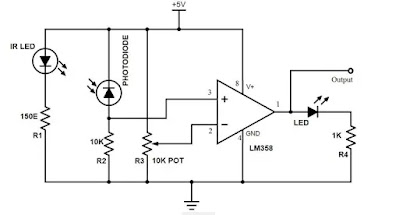




No comments:
Post a Comment